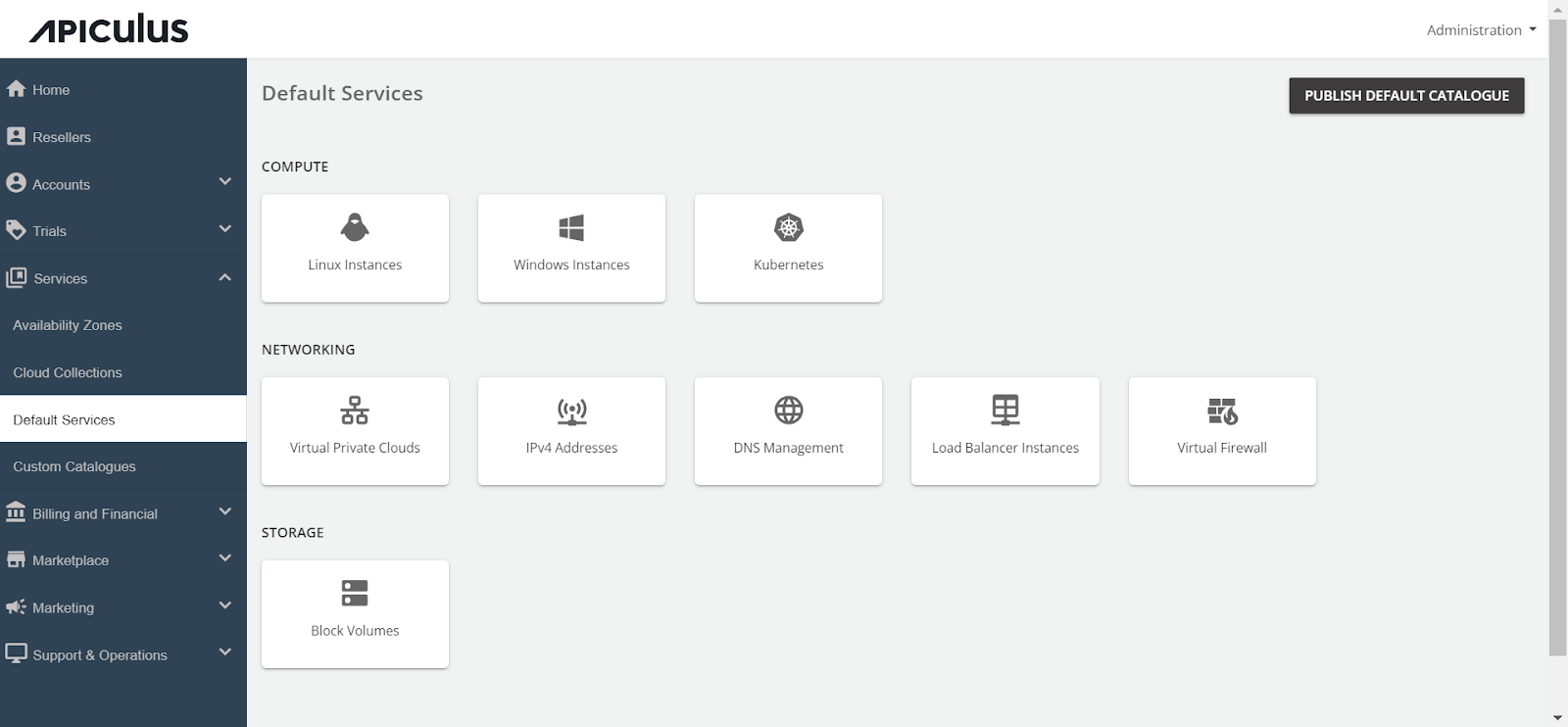Configuring Instance Protection
Instance protection safeguards virtual machine instances and workloads by creating backups using Acronis backup solutions.
To configure Instance Protection via the Default Services section, follow these steps:
- Navigate to Default Services in the primary menu.
- Under Backups, select Instance Protection.
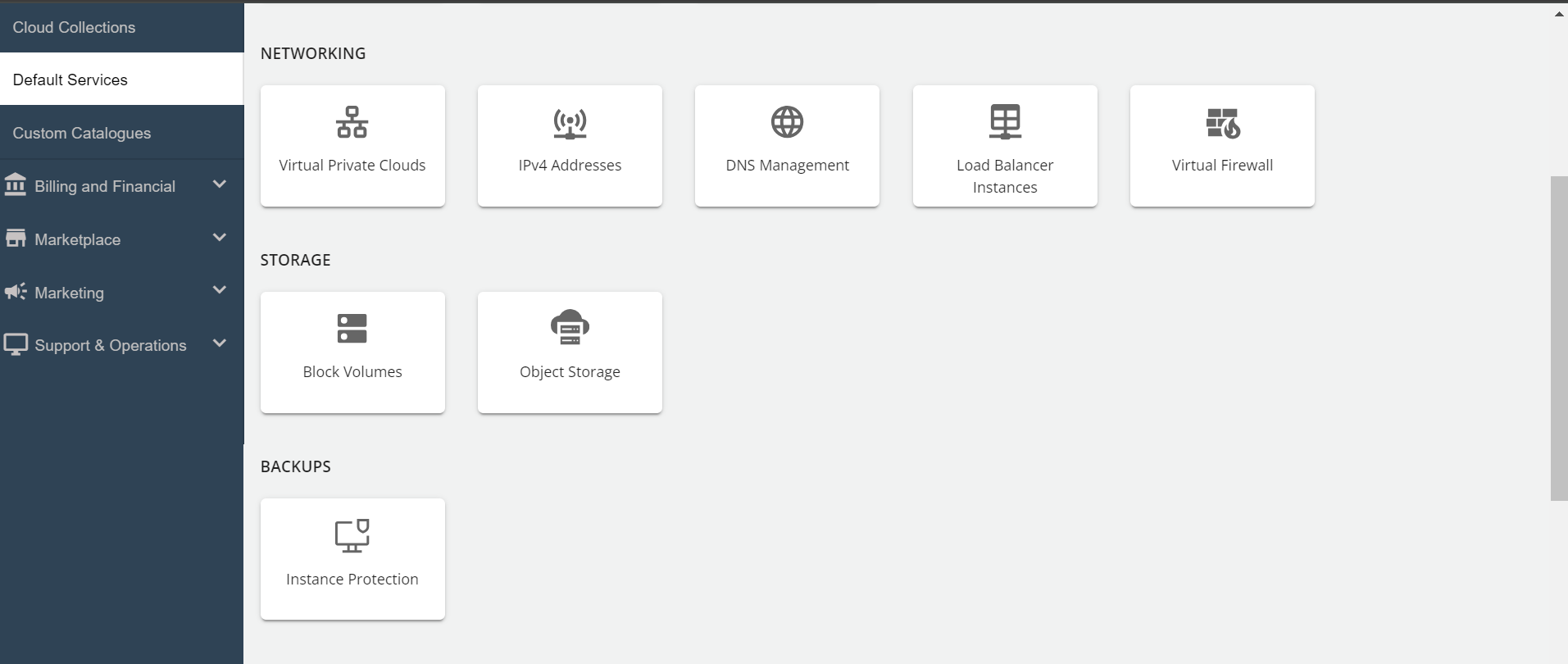
- Activate the switch at the top, indicating the availability of this service as part of the default services. All associated sections will become enabled.
- Click on the Standard Protection section and specify the price in GB/Mo as per your requirement in the standard protection section. This price will be displayed to the end-user and will be charged to them as per the usage.
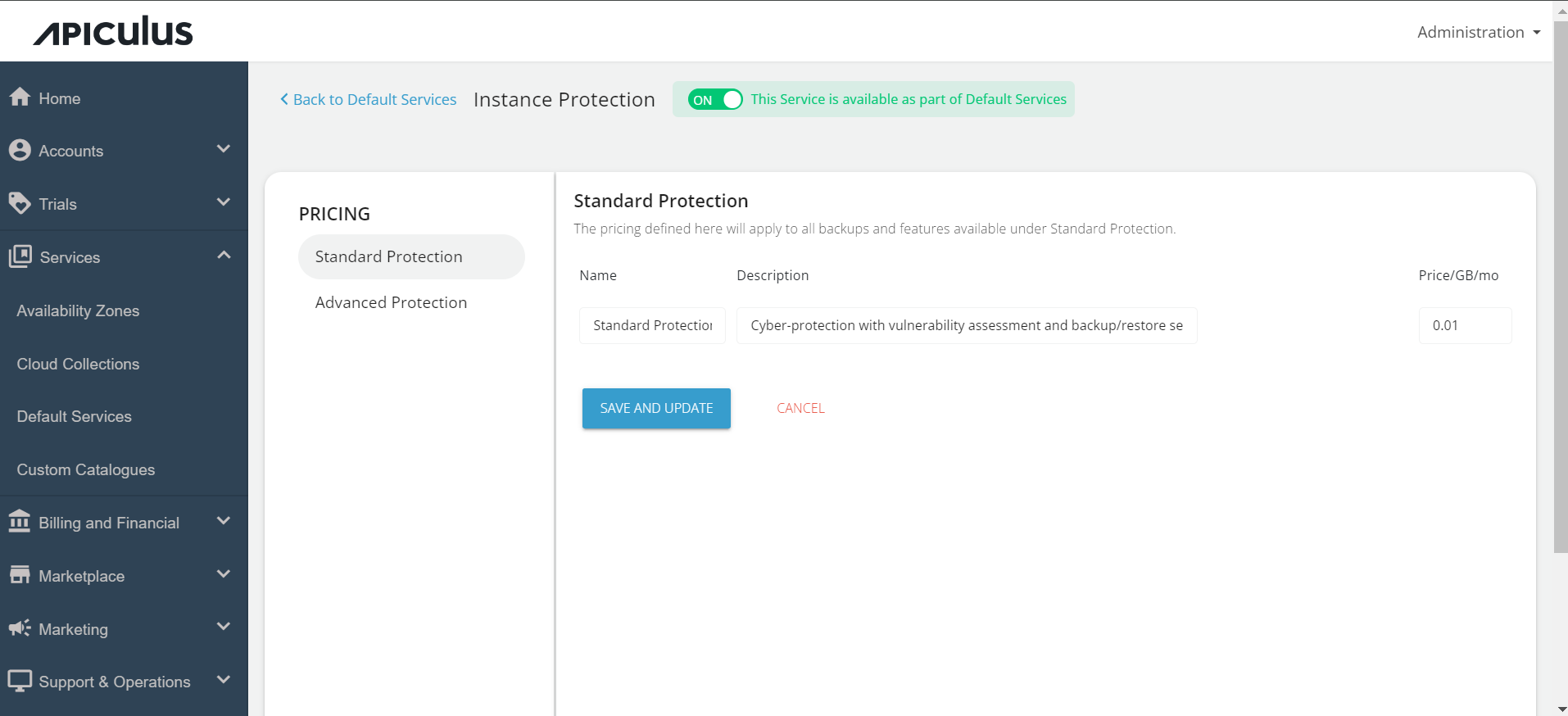
- Click on the Advance Protection section and specify the price per Instance as per your requirement in the advance protection section.
note
When a user enables the Advance Plan, it works in addition to the Standard Plan. The pricing is calculated based on per GB/usage basis for Standard Plan features and per instance/per workload for Advance plan features.
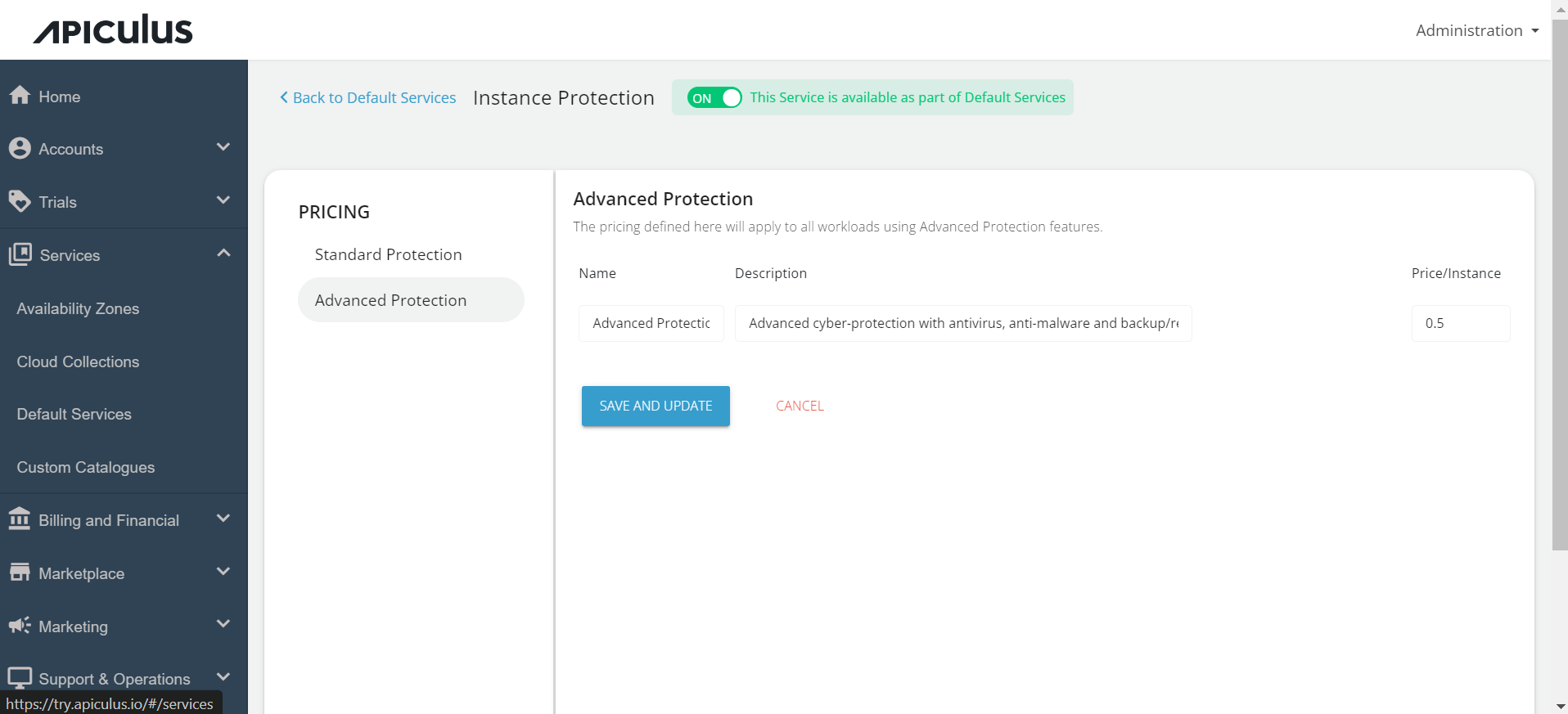
- Click on Save and Update to save the changes you made.
Finally, return to Default Services and select PUBLISH DEFAULT CATALOGUE.